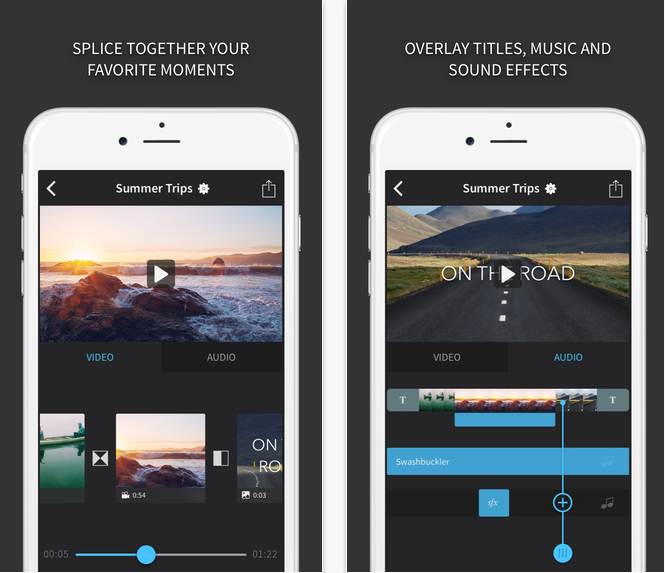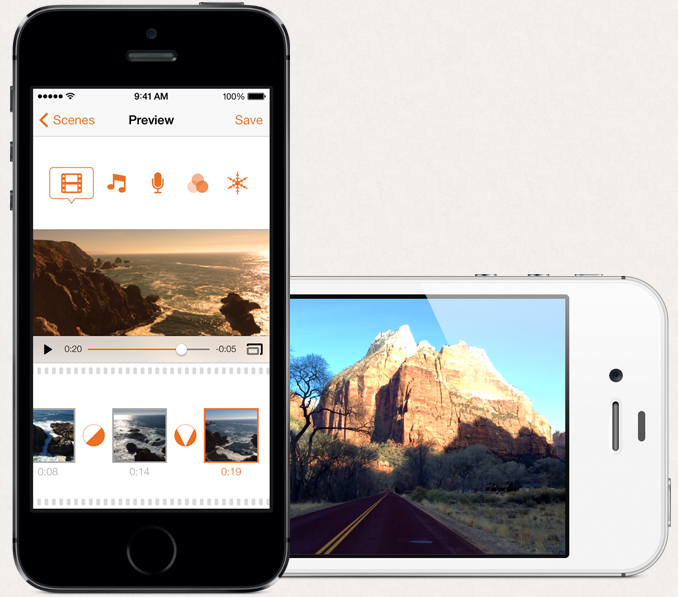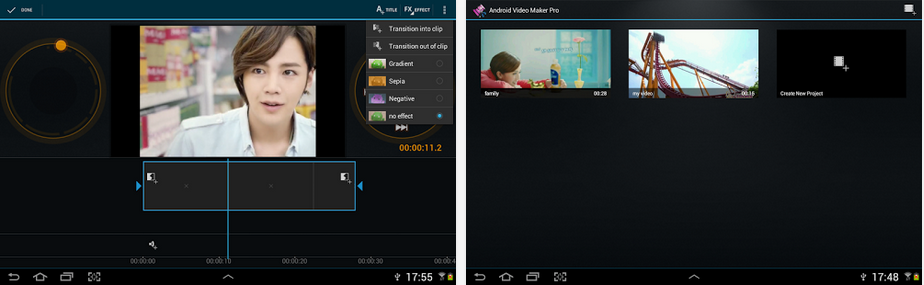Best Essay Tips on Writing an Effective Essay
Writing an essay often seems to be a dreaded task among students. Whether the essay is for a scholarship, a class, or maybe even a contest, many students often find the task overwhelming. While an essay is a large project, there are many steps a student can take that will help break down the task into manageable parts. Following this process is the easiest way to draft a successful essay, whatever its purpose might be.
According to Kathy Livingston’s Guide to Writing a Basic Essay, there are seven steps to writing a successful essay:
Pick a topic
You may have your topic assigned, or you may be given free reign to write on the subject of your choice. If you are given the topic, you should think about the type of paper that you want to produce. Should it be a general overview of the subject or a specific analysis? Narrow your focus if necessary.
If you have not been assigned a topic, you have a little more work to do. However, this opportunity also gives you the advantage to choose a subject that is interesting or relevant to you. First, define your purpose. Is your essay to inform or persuade?
Once you have determined the purpose, you will need to do some research on topics that you find intriguing. Think about your life. What is it that interests you? Jot these subjects down.
Finally, evaluate your options. If your goal is to educate, choose a subject that you have already studied. If your goal is to persuade, choose a subject that you are passionate about. Whatever the mission of the essay, make sure that you are interested in your topic.
Prepare an outline or diagram of your ideas
In order to write a successful essay, you must organize your thoughts. By taking what’s already in your head and putting it to paper, you are able to see connections and links between ideas more clearly. This structure serves as a foundation for your paper. Use either an outline or a diagram to jot down your ideas and organize them.
To create a diagram, write your topic in the middle of your page. Draw three to five lines branching off from this topic and write down your main ideas at the ends of these lines. Draw more lines off these main ideas and include any thoughts you may have on these ideas.
If you prefer to create an outline, write your topic at the top of the page. From there, begin to list your main ideas, leaving space under each one. In this space, make sure to list other smaller ideas that relate to each main idea. Doing this will allow you to see connections and will help you to write a more organized essay.
Write your thesis statement
Now that you have chosen a topic and sorted your ideas into relevant categories, you must create a thesis statement. Your thesis statement tells the reader the point of your essay. Look at your outline or diagram. What are the main ideas?
Your thesis statement will have two parts. The first part states the topic, and the second part states the point of the essay. For instance, if you were writing about Bill Clinton and his impact on the United States, an appropriate thesis statement would be, “Bill Clinton has impacted the future of our country through his two consecutive terms as United States President.”
Another example of a thesis statement is this one for the “Winning Characteristics” Scholarship essay: “During my high school career, I have exhibited several of the “Winning Characteristics,” including Communication Skills, Leadership Skills and Organization Skills, through my involvement in Student Government, National Honor Society, and a part-time job at Macy’s Department Store.”
Write the body
The body of your essay argues, explains or describes your topic. Each main idea that you wrote in your diagram or outline will become a separate section within the body of your essay.
Each body paragraph will have the same basic structure. Begin by writing one of your main ideas as the introductory sentence. Next, write each of your supporting ideas in sentence format, but leave three or four lines in between each point to come back and give detailed examples to back up your position. Fill in these spaces with relative information that will help link smaller ideas together.
Write the introduction
Now that you have developed your thesis and the overall body of your essay, you must write an introduction. The introduction should attract the reader’s attention and show the focus of your essay.
Begin with an attention grabber. You can use shocking information, dialogue, a story, a quote, or a simple summary of your topic. Whichever angle you choose, make sure that it ties in with your thesis statement, which will be included as the last sentence of your introduction.
Write the conclusion
The conclusion brings closure of the topic and sums up your overall ideas while providing a final perspective on your topic. Your conclusion should consist of three to five strong sentences. Simply review your main points and provide reinforcement of your thesis.
Add the finishing touches
After writing your conclusion, you might think that you have completed your essay. Wrong. Before you consider this a finished work, you must pay attention to all the small details.
Check the order of your paragraphs. Your strongest points should be the first and last paragraphs within the body, with the others falling in the middle. Also, make sure that your paragraph order makes sense. If your essay is describing a process, such as how to make a great chocolate cake, make sure that your paragraphs fall in the correct order.
Review the instructions for your essay, if applicable. Many teachers and scholarship forms follow different formats, and you must double check instructions to ensure that your essay is in the desired format.
Finally, review what you have written. Reread your paper and check to see if it makes sense. Make sure that sentence flow is smooth and add phrases to help connect thoughts or ideas. Check your essay for grammar and spelling mistakes.