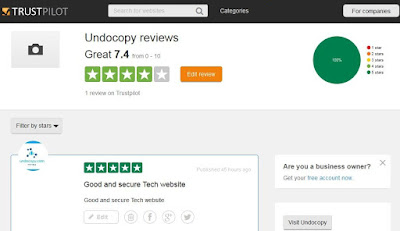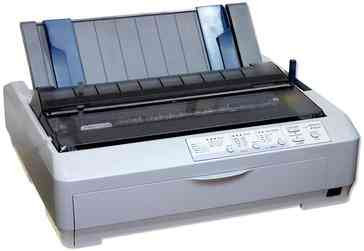Today, everyone is using tech devises computers, smart phone etc with Internet. everyone knows how to use Internet in their daily life. in World, there are people with great abilities which are now no more hidden from outside world if you share with other people.
Many blogger puts their thoughts on their blog so others can read them, take guidance from them, can use in their life. It can be anything, you can just write about your hobbies, life experiences, study, learnings, nature adventure, guidance etc. some of them share educational tips with others where we can take free advantage and can implement our life.
on Internet world, many of them are writing about technical news, tech gadgets, computers tips and tricks, Internet tips and other tech resources which are very helpful to us.
undocopy is tech blog one of them which are provide wide knowledge about Internet tips, blogging, nature love, education, softwares, etc. you can check that too.
on your own blog site you can also share you all kind of your own views with other. you can write anything out there without any cost.
Below list of best free blogging platforms
Blogger (www.undocopy.com using this service)
You'd hope with a name like 'Blogger' that Blogger would be a decent free service for blogging. Fortunately, it is. Sign in with your Google ID, and you can have a blog up and running in seconds, which can then be customized with new themes. It is, however, a Google service, and so be a touch wary, given how abruptly that company sometimes shuts things down that millions of people were happily using.
Tumblr
To some extent, Tumblr feels a bit like a half-way house between WordPress and Twitter. It offers more scope than the latter, but tends to favour rather more succinct output than the former.
Decent mobile apps make it easy to submit content to a Tumblr blog from anywhere, though, and it's reasonably easy to customize your theme to make it your own.
Tumblr also has a strong social undercurrent, via a following model combined with notes and favourites. Although be mindful that the service has quite a few porn bots lumbering about, which may give the faint-of-heart a bit of a shock should they check every favourite off of their posts.
WordPress
WordPress is responsible for 76.5 million blogs and counting! The reason why it’s so popular has to do with its flexibility and unique features, such as the ability to customize your permalinks. The tools at your disposal here are ideal for beginners, but there’s enough depth and freedom for veterans to stretch their legs as well.
On top of this, WordPress has themes and plugins. These two features allow you to easily customize the look and feel of your site. Themes will give you structured layouts and plugins will add functionality like SEO tracking, analytics, social media share buttons, and plenty more.
WordPress is constantly improving and being updated as well. Its open-source design allows anyone to tweak the program and add new functionality as they see fit.
What Types of Blogs Should Use WordPress?
Personal blogs
Online portfolios
eCommerce sites
Just about any type of site, really
Weebly
With Weebly we’re crossing into the world of website builders. These are perfect for beginners who don’t have any web design experience. Web builders allow you to easily drag-and-drop new elements into your theme.
It takes the complications out of web design and does all the coding in the background so you can focus on the end result. There’s a free account option that lets you dive in and check out the various tools and features on offer.
You’ll be able to create extremely professional looking websites that are also mobile-responsive for maximum rankings on Google and other search engines.
Medium
For those who simply want to see their thoughts and ideas take root on the internet, Medium is a great way to get it done. You can join a community of people who are from all walks of life.
For the sheer “feel” of blogging, you can’t beat the simplicity that Medium offers. This is a place where you can have your voice heard without the responsibility of a full-time blogger.
The fact that it’s also a free and open platform means that you can jump in quickly, write about anything that you’re passionate about, and share it with the world.
You’ll also be able to read other people’s work which will in turn inspire new content for you. It’s a beautiful way to get in touch with the spirit of blogging.
Who is Medium For?
People with strong opinions or unique perspectives
Someone who simply wants to feel what it’s like to blog
A curious blog reader who wants to try their hand at the craft
Wix
Wix promises to give you an incredible looking website without requiring any knowledge of coding whatsoever. This is another website builder, but you really can’t argue with the results people get.
Professional results, without the need for advanced web design knowledge, is a massive benefit of using Wix. Businesses will also find a lot to love here. The company offers plenty of tools and designs to assist growing businesses.
The designs on offer all exhibit a strong understanding of today’s styles and best practices. It’s a very well maintained blogging platform. The company is continuously growing and the user base is a loyal bunch.
Overall, Wix ranks in the top among other website builders. If you need great results with simple and easy to use tools, this is a great pick.
What Types of Bloggers Should Use Wix?
eCommerce websites are a great fit here.
Small businesses
Artists and writers
Beginners
Squarespace
Squarespace wants to help you create a website that looks like you spent a ton of money on it. The end results with this platform are extremely polished, responsive, and visually pleasing websites.
Squarespace is a great option for websites that have a lot of dependence on their layout and design. The options here will give you the ability to make a website with image-focused design and a very clean look.
This platform is a website builder like some of the others on this list. As a result of that, you can easily make tweaks to the design without ever touching a line of code. That level of convenience is spectacular.
Digging deeper into this platform, there’s a feature called Cover Pages that lets you create scrolling layouts that can be combined with a template or made on its own. This adds a flourish to your website that would normally require an intense amount of coding.
Each and every template you use on Squarespace is also responsive, meaning it will appear properly on desktops and mobile devices. This may not seem huge, but it has a gigantic impact on your success in both search rankings and with customers.
What makes this platform stand out from other website builders is the thoughtfulness put into the design options. What I mean by that, is the fact that everything is laid out in a simple and user-friendly way.
Everything from colors, to font, to spacing and sidebar width can be tweaked at the touch of a button.
Who Should Use Squarespace?
Business owners
Bloggers who want a very flashy web design
Beginner’s looking for a user-friendly website builder
Penzu
Penzu is focused on the original purpose of blogs as online journals. This platform takes that approach as its main focus with great results. You can sign up for free and choose from different types of journals.
Some of them are public, others are private. You can tweak the settings in any way you like and let your thoughts take form on the page. If you’re trying to form a schedule, there’s another great feature here that lets you receive email reminders when you’re supposed to post.
By default, the journal entries you have are private, but you can choose to make public. You’ll have options for your cover, background, and font to make the journal unique to you and your personality.
Who Should Use Penzu
Someone who wants to have a blog for journaling purposes.
A beginner looking to try out blogging.
Someone who loves journaling, but wants to go digital.
SVBTLE
SVBTLE immediately captures your attention when you arrive by saying that it was designed to work like the human brain. It’s a platform that not only gives you the ability to blog, but also the inspiration you need to come up with new ideas.
It all starts with a dashboard designed to help you curate ideas and guide you through the process of seeing them come into fruition. Unlike many free blog sites, SVBTLE also promises that they will never take down your blog.
The design of the text editor is geared towards a distraction-free experience that allows you to focus while you work. Finally, the final product is clean and easy to read for your visitors.
It’s slick, simple, and suave. A great platform for bloggers and a great way for writers to grow and develop their ideas.
Who Should Try SVBTLE?
Writers who want a free-flowing platform
Bloggers who struggle with writer’s block
People who need a distraction-free experience