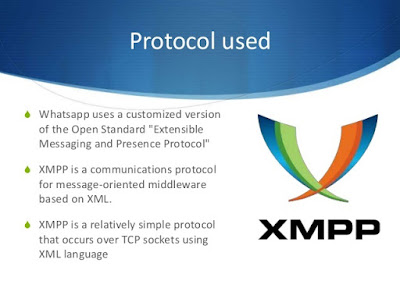Portable Power Banks are comprised of a special battery in a special case with a special circuit to control power flow. They allow you to store electrical energy (deposit it in the bank) and then later use it to charge up a mobile device (withdraw it from the bank). Power Banks have become increasingly popular as the battery life of our beloved phones, tablets and portable media players is outstripped by the amount of time we spend using them each day. By keeping a battery backup close by, you can top-up your devices while far from a wall outlet.
The Power Banks we're talking about are good for almost any USB-charged devices. Cameras, GoPros, Portable speakers, GPS systems, MP3 players, smartphones and even some tablets can be charged from a Power Bank - practically anything that charges from USB at home can be charged from a Power Bank - you just have to remember to keep your Power Bank charged, too!
Power Banks may also be known as Power Stations or Battery Banks.
Power banks store energy in an internal Lithium Ion battery and can charge the mobile and tablets. They are nothing but a special battery encased in special casing along with required circuitry to control the flow of power. That’s how we explain them in a non technical manner. They store the energy in them just like you deposit money in the bank and have a means to charge a device like you withdraw money! That is the perfect analogy.
Now that the battery capacity of the devices we are using these days has gone too low what we have been expecting it to with a myriad of tasks being performed, there is a need for an auxiliary power supply and that’s where these power banks come into action.
Choosing a power bank
These are some basic guidelines on what kind power banks to buy. It all depends on your individual requirement. If you have the habit of carrying too many devices while on travel, you may need to get yourself a high capacity power bank. Else, a low capacity portable charger would be sufficient. Her are a few tips based on the major points –
Capacity: This is the most important deciding point in choosing a right power bank. Power Bank capacity refers to how much charge is inside a power bank battery. It is measured in mAh or milliamps per hour. But one thing you need to understand that when a power bank is charging your smart phone or tablet, some of the energy is lost in transfer of power. So the real capacity is about 60-65 percent of the battery capacity listed on the power bank. For example a power bank with battery capacity at 2200 mAh has real capacity in the range 1320mAh to 1430mAh. And this is for quality battery, for downgraded battery the loss of power is even more and hence the real capacity would be less than 1320mAh. Should you decide to buy a power bank, keep your own usage in mind. To meet ever growing charging needs of users, many higher mAh units are available today. Higher end power banks can charge almost any type of devices, from laptops, iPads, tablets and smart phones.
Connectors: Pay specific attention to the number of connectors and the type of connector. It would be more advisable to go for a power bank with built-in cable.
Portability: We are buying a power bank because of its portable nature. If you have to carry a huge power bank than your device, it is too impractical.
Price: Power banks which promise higher capacity at a substantially lower price may not be genuine. Most of them use refurbished battery and may not last long. Go for a power bank from a well known brand. Though it may be a bit expensive, it will keep your device safe and give the required performance.
Protective Circuitry: Ensure that your power bank has additional features to protect your device. Pay attention to following –
Short Circuit Protection – This will help keep your power bank and the device safe when the short circuit problems happen.
Over Charging Protection – This feature will let the power bank cut off the supply when your device is charged fully. Thus, it will be useful in cases of the device being left for charging and forgotten.
Temperature Protection – This will help identify the cases of device overheating while charging the device.
Certification: Check for the UL certification of the device. It will ensure that the power bank you have been buying meets all standard quality requirements.
Best power Banks for smartphones
Xiaomi Mi 16000 mAh Power Bank:
Xiaomi Mi started a trend to offer a good product at very affordable prices with its smartphones and they have carried that philosophy in their other products as well. The 16,000 mAh power bank comes in a metal case and when fully charged has enough juice to recharge a normal phone at least 5 times.

Anker 2nd Gen Astro Mini 3200mAh Power Bank: Anker was founded in 2009, the brainchild of a group of friends working at Google. Fast forward a few years and we’re now the industry leader in mobile power. Anker is the first power bank brand in North America. This Anker 3200mAh power bank is for your basic charging needs. It is very compact and helps you use your smartphone in critical situations when you need to make or take an important call and your smartphone has run out of battery juice. This 3200mAh external battery can charge your Apple iPhone 6 or iPhone 5S/5C more than once, the Nexus 5 once, the Samsung Galaxy S5 0.8 times, Galaxy Note 3 0.7 times, HTC One M8 0.9 times and the iPad mini 0.5 times.

Jackery 6000mAh Power Bank:Jackery Brand mobile battery chargers go the distance. From sports fans to students, moms to mountain climbers, Jackery empowers people on the go. The power bank has single USB charging slot, and it assures full protection from any charging malfunctioning. There are four different colors to match your iPhone: Black, gold, orange, and silver while writing this. Jackery Bar is the smallest portable external battery with 2.1A output designed for extending mobile device battery life. It includes a high-energy density, fast-charging, compact design, and smart safety protection circuit. Jackery delivers beautiful design at affordable prices along with great customer service. The Jackery Bar is often used with leading smartphones and tablets like Samsung Galaxy, Apple iPhone, Apple iPad, and more. Jackery® Bar Performance for iPhones: 200%-300% battery life, Input: 5V/1A, Input charging time: 6-8h via Standard USB or AC adapter (not included); Output: 5V/2.1A; Compact Size: 3.8 x 1.8 x 0.9 inches; Weight: 5.5 ounce; 18- month warranty.
Lepow U-Stone Series 12000mAh Power Bank: This Lepow Brand power bank– Red Dot Award Winner for its unique and timeless design, Faster recharging speed of 2.1A for a quick 7 hour charge (please use a 2.1A wall charger). Great energy conversion – higher than 85% for better efficiency, Biodegradable packaging made from recycled materials. U-Stone Package includes the Lepow U-Stone, Micro USB flat cable, and user manual. Apple adapters-30 pin, lightening and wall charger not included.

Zendure A2 6000mAh Power Bank: Zendure USA Inc. was founded in 2013 by Tom Haflinger and Bryan Liu. The company’s mission is to deliver top-quality consumer electronics that exceed consumer expectations using high-end materials, premiere product development partners and user-centric design. The pocket-friendly A2 is our smallest portable charger, but with super-high-density battery cells, it’ll keep your phone charged long after the day is done. The Zendure A2 6000mAh external battery is highly durable, compact and lightweight. This power bank also has an auto-on feature which starts charging your device automatically after connecting it.
EasyAcc 10000mAh Power Bank: EasyAcc Accessory exists to please not to trouble. To make it easy as it uses and looks, The EasyAcc 10000mAh external battery is compact and ultra slim. It is attractive and is available in 6 different colors. This 10000 mAh portable charger is capable of charging the Samsung Galaxy S5 2.5 times, iPhone 5S 4.5 times, iPhone 6 nearly 4 times, iPad Air nearly once, HTC One M8, Moto X and Nexus 5 nearly 3 times, LG G3 and Sony Xperia Z3 more than 2 times.

RAVPower 3rd Gen Deluxe 16750mAh Power Bank: RAVPower has made numerous powerbanks or external battery packs with each version improving upon the other.
One of the most important things about RAVPower is their reputation and reliability. The RAVPower 16750mAh portable charger is capable of charging various devices like AppleiPhone 6, iPhone 6 Plus, Apple 5S/5C, iPad Air mini, Samsung Galaxy S5, Galaxy S4, Galaxy Note 4, Galaxy Note 3, Galaxy Tab 4 Pro, Google Nexus, HTC One (M8), LG G3, MOTO X, Sony Xperia etc.